Why Your SEO Is ‘Working’ but Your Brand Isn’t Showing Up in AI Answers
SEO isn’t broken; the definition of visibility just changed. We break down why your brand isn’t showing up in AI answers despite good SEO practices.

SEO isn’t broken; the definition of visibility just changed. We break down why your brand isn’t showing up in AI answers despite good SEO practices.

Focus on behaviors, interests, and buying signals rather than surface-level demographics in your paid ads to better convert. Learn more.

Learn the smart questions to ask before hiring an SEO agency so you can vet partners who drive real business outcomes, adapt to modern search behavior, and align with your goals in today’s competitive SEO landscape.
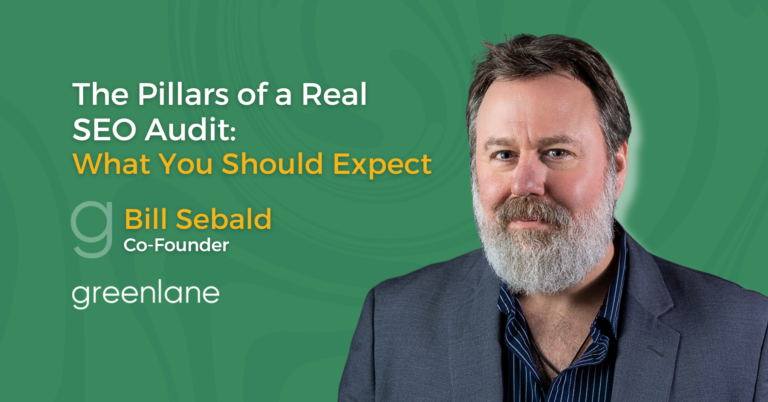
Most SEO audits are reports, not diagnoses. Discover what a real SEO audit includes, how it uncovers revenue blockers, and what actually drives recovery and growth.

Mission-driven content isn’t just about brand sentiment. It is a high-performance SEO strategy designed to dominate search results.

Stay visible on the now AI-diluted SERPs by understanding how artificial intelligence ranks content and what you can do to stand apart.

While you can’t manually “opt-in” via a single switch, you can signal to Google’s algorithm that your ads are the perfect answer.

Enhance your Paid Media campaigns with these trends in PPC and beyond for 2026, including tips on AI usage, diversity, retargeting, and more.

Three trends emerged in our SEO team’s predictions for the search engine optimization community in 2026.

The days of slow, manual creative production are over. AI is no longer a futuristic concept; it’s a hands-on production partner.
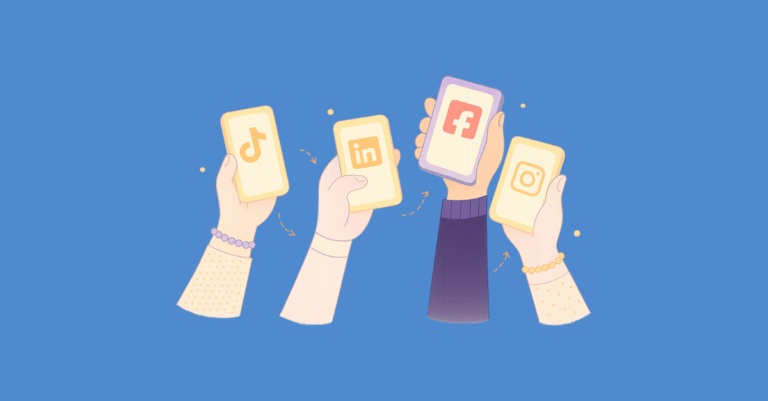
Strategically balance human-led strategy with AI-driven automation in cross-platform Paid Media in 2026. Read more.
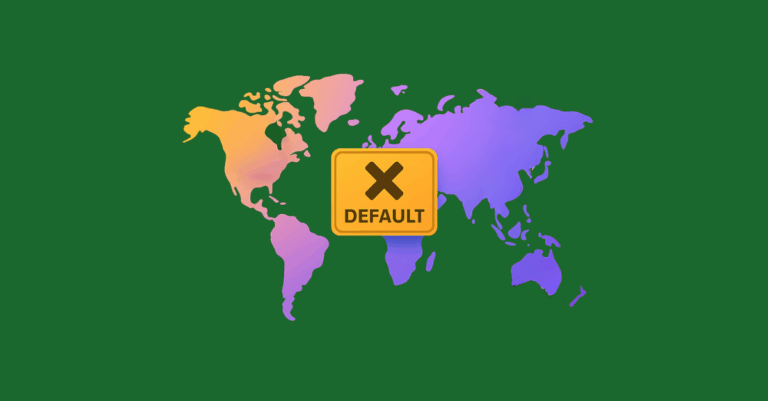
In the age of VPNs, shared networks, and cookies, this catch-all approach could lock users into an unusable website experience. Learn more.